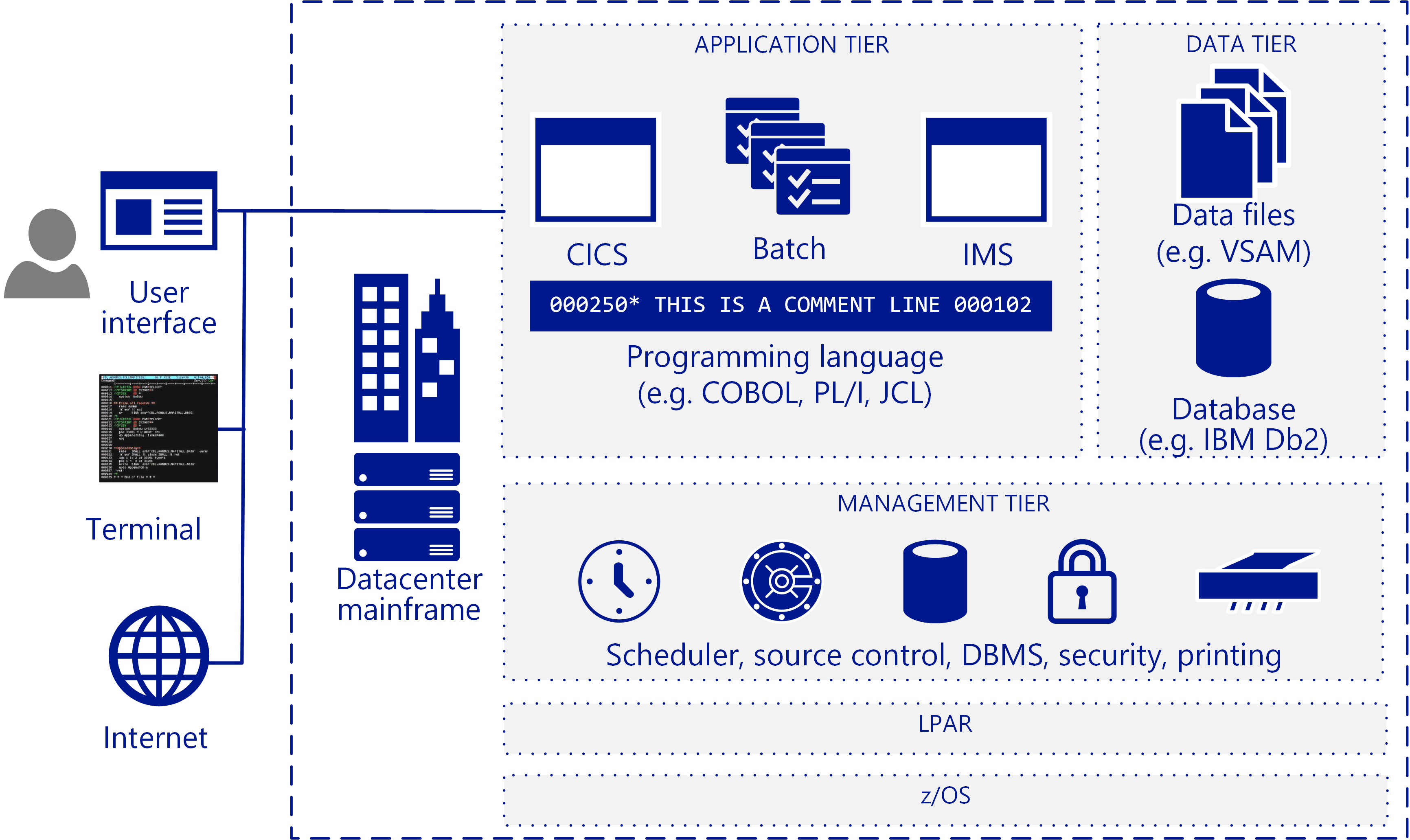
Many companies and organizations benefit from moving some or all their mainframe workloads, applications, and databases to the cloud. Azure provides mainframe-like features at cloud scale without many of the drawbacks associated with mainframes.
The term mainframe generally refers to a large computer system, but the vast majority currently of mainframes deployed are IBM System z servers or IBM plug-compatible systems running MVS, DOS, VSE, OS/390, or z/OS. Mainframe systems continue to be used in many industries to run vital information systems, and they have a place in highly specific scenarios, such as large, high-volume, transaction-intensive IT environments.
Migrating to the cloud enables companies to modernize their infrastructure. With cloud services you can make mainframe applications, and the value that they provide, available as a workload whenever your organization needs it. Many workloads can be transferred to Azure with only minor code changes, such as updating the names of databases. You can migrate more complex workloads using a phased approach.
Most Fortune 500 companies are already running Azure for their critical workloads. Azure's significant bottom-line incentives motivate many migration projects. Companies typically move development and test workloads to Azure first, followed by DevOps, email, and disaster recovery.
If you're considering a migration or the addition of cloud services as an option for your IT environment, this guide is for you.
This guidance helps IT organizations start the migration conversation. You may be more familiar with Azure and cloud-based infrastructures than you are with mainframes, so this guide starts with an overview of how mainframes work, and continues with various strategies for determining what and how to migrate.
In the late 1950s, mainframes were designed as scale-up servers to run high-volume online transactions and batch processing. Because of this, mainframes have software for online transaction forms (sometimes called green screens) and high-performance I/O systems for processing batch runs.
Mainframes are known for high reliability and availability as well as their ability to run huge online transactions and batch jobs. A transaction results from a piece of processing initiated by a single request, typically from a user at a terminal. Transactions can also come from multiple other sources, including web pages, remote workstations, and applications from other information systems. A transaction can also be triggered automatically at a predefined time as the following figure shows.
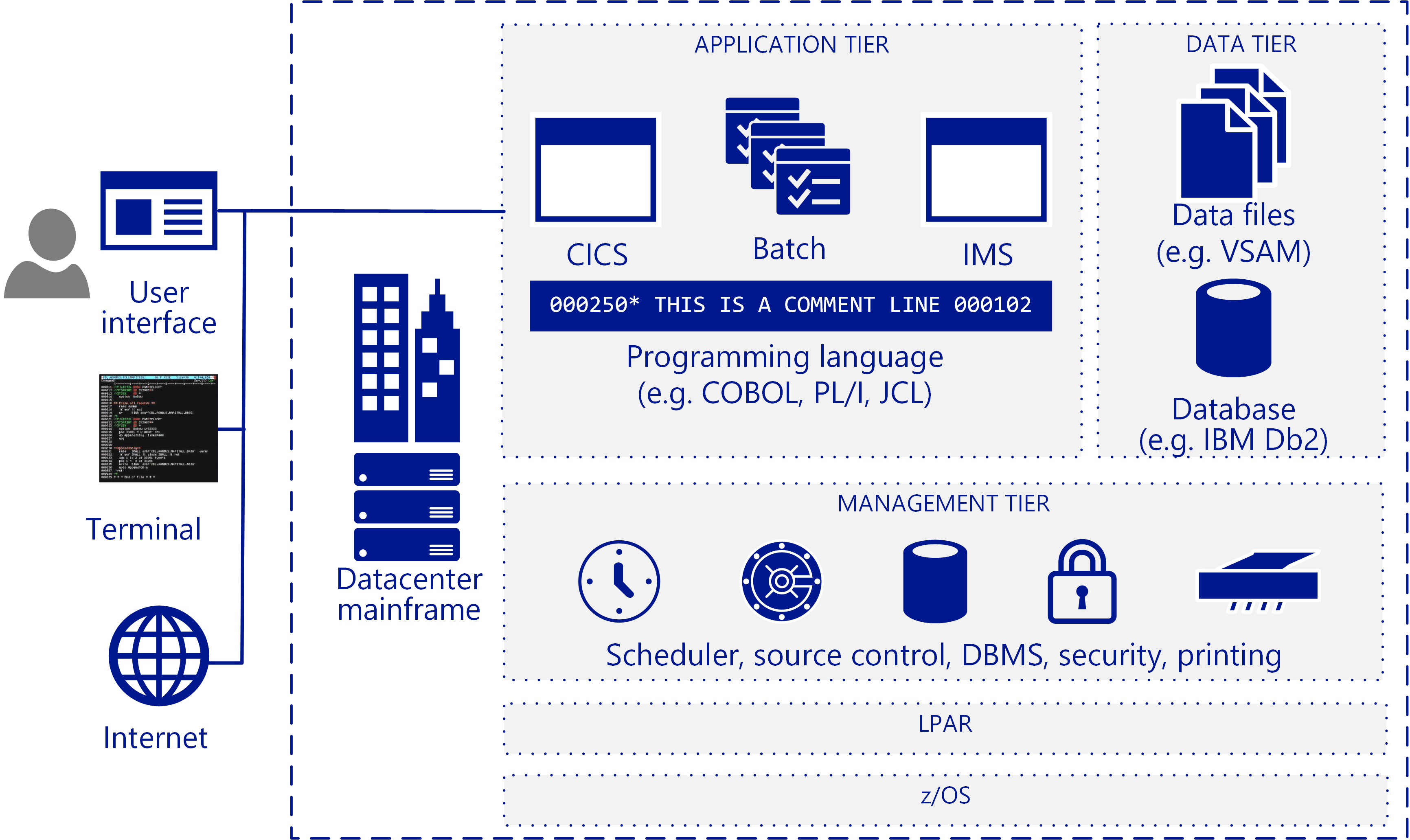
A typical IBM mainframe architecture includes these common components:
IBM systems use a transaction monitor such as CICS to track and manage all aspects of a business transaction. CICS manages the sharing of resources, the integrity of data, and prioritization of execution. CICS authorizes users, allocates resources, and passes database requests by the application to a database manager, such as IBM DB2.
For more precise tuning, CICS is commonly used with IMS/TM, formerly IMS/Data Communications (IMS/DC). IMS was designed to reduce data redundancy by maintaining a single copy of the data. It complements CICS as a transaction monitor by maintaining state throughout the process and recording business functions in a data store.
The following are typical mainframe operations: